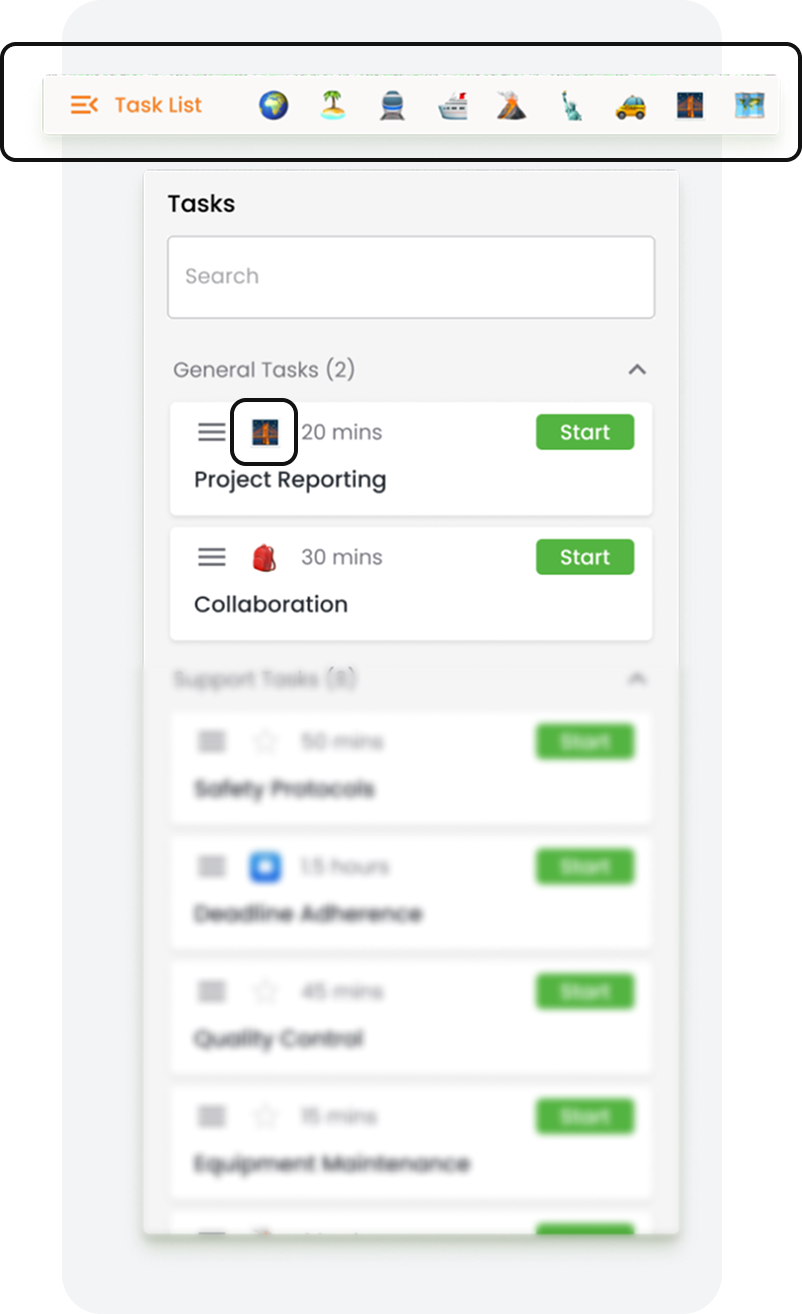Task Hour Logging
Address the user challenge of spending +5 seconds searching for a task to log hours, which discourages employee engagement with timekeeping
Team
Project lead
3 Web Engineer
Length
3 months
Responsibility
Product design
Client
coAmplifi Management App
Project Overview
As the lead product designer of the task management and time-tracking tool, I guided this feature redesign from concept to completion. I conducted thorough user researches and collaborated closely with the product managers and dev team to significantly reduce users time in logging time.
Problem
User spend an average of 5 seconds logging each task, and 80% of tasks are currently logged without scheduling. This lengthy process is a challenge for users to maintain accurate time tracking, which negatively impacts the product's business value.
Solution
Implemented shortcut features to optimize workflows and allow users to personalize their works, enhancing user satisfaction.
Outcome
Reduced task logging time by 80% and decreased post-task editing by 40%.
The Problem
Logging tasks has become another difficult task
User problem
1. It’s a time-consuming procedures
2. Users have to do repetitive actions around 30 times
3. Constantly scanning and navigating among 50 items
Business challenges
1. Cost of inefficiency is huge
2. Lead to inaccurate work-hour data
3. Low feature adoption rate 50%
The solution
A simplified task-logging flow with less clicks to accurately track time
Solving user needs
1. Task Completion Time for logging reduced 80%
2. Less cognitive load
3. Easy compliance with company policies
4. Increase user satisfaction
Business impact
1. Boost operational efficiency
2. Less support tickets
3. Reduce corrections on timecards
4. Boost feature usage 40% more
Start Task from Favorite Dock
Users can now easily access their most frequently used tasks through a streamlined favorites row, allowing for quicker action.
Customize Favorite Tasks.
Adding tasks to the favorite list is now simple and intuitive.
Update Favorite List
Users can access their favorite task list and full task list and edit their selections.
Understand the user
How do users log tasks during their work?
User interviews
I bring the end users' perspective to the product team by conducting user interviews and mapping the user journey to provide clear context for the team. At the same time, I audited the existing workflow to resolve usability issues that complicated the user's flow.
12 in-depth interviews
40 online surveys
4 user shadowing sessions
Understanding who and why
Based on the interviews, I discovered that users with routine workdays and repetitive tasks are more likely to log a higher number of tasks.
UX Problem
Too many clicks for a single task
Users must scroll through the task types list each time they create a task. This is manageable for those only adding one or two tasks. However, for high-frequency users like coordinators and inventory managers, who manage 20, 30, or even 50 tasks a day, it adds up to significant extra tapping.
Define
How might we simplify the task logging experience so detail-oriented employees can log tasks quickly and less effort?
Success Metrics
Reduce clicks
More engagement
Less correction in timecard
Exploration
Streamlining Repetitive Tasks
Our goal was to simplify the process of handling repetitive tasks, making it faster and more efficient for users to access the information they need. We explored three potential options.
1. Search by task name: Add search field and auto-complete to quickly find the task type.
2. Multi-selection & drag and drop: Enable user interact with task list with more flexible actions
3. Favorite task docket: Add a new section for quick access to most common tasks
Option 1: Search by task name
Add a search field with auto-complete to help users quickly locate task types, improving navigation and minimizing time spent browsing through task options.
Pros:
Reduces the effort required to repeatedly enter tasks.
Especially useful for clinicians who use task codes.
Cons:
Users must remember task names, which could result in a long list of search results.
Option 2: Multi-selection & drag and drop
Allow users to select multiple tasks at once and arrange them via drag-and-drop, streamlining task organization and enabling faster prioritization.
Pros:
Allows users to start tasks instantly with a single click.
Reduces the number of clicks needed to plan the workday.
Cons:
The drag and drop may not be intuitive for all users
Users still need to locate and individually select each task.
When multiple tasks are scheduled simultaneously, it can be difficult to differentiate them in the calendar view.
Option 3: Favorite task docket
Allow users to select multiple tasks at once and arrange them via drag-and-drop, streamlining task organization and enabling faster prioritization.
Pros:
Users can start tasks quickly without scrolling through the entire task.
Highly efficient, requiring only one click to start a task.
Cons:
Limited to displaying a small number of tasks.
Feedback
Would it reduces accuracy of the task type?
100+ tasks -> 10+ fave tasks?
Would this shorter list can’t cover all types the employees need, and discourage them from being accurate.
From the user interview, the assumption is that employee would repeatedly use similar task types for everyday work.
Qualitative research
How many unique task types a user needs
We analyze user data to determine how many unique task types an employee needs to complete in a single day. Our findings reveal that, even for detail-oriented users with more tasks, the average number of unique task types remains comparable to that of other users. Therefore, this number can be easily accommodated by the "Favorite Task" row.
Users Love the Customization
After the feature launch, we received overwhelmingly positive feedback. 9 out 10 users like this feature. Users proudly shared screenshots of their personalized task dockets, showing off how they customized their workflow.
“It reduced mistakes and made my job easier and saved a lot of time fixing timecard errors.”
Myra, Payroll
“Logging tasks so much faster and fun! The emojis help me easily identify them.”
Suzana, IC
Result
“We have more reliable data. It’s a huge productivity boost for both individuals and the team as a whole.”
John, Manager